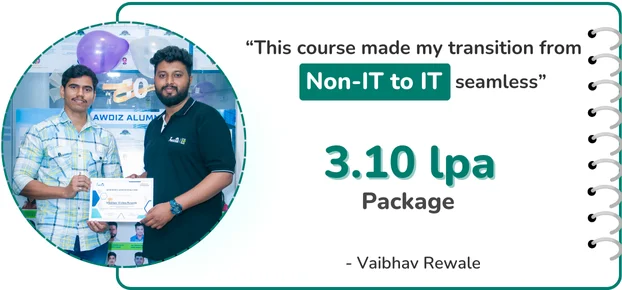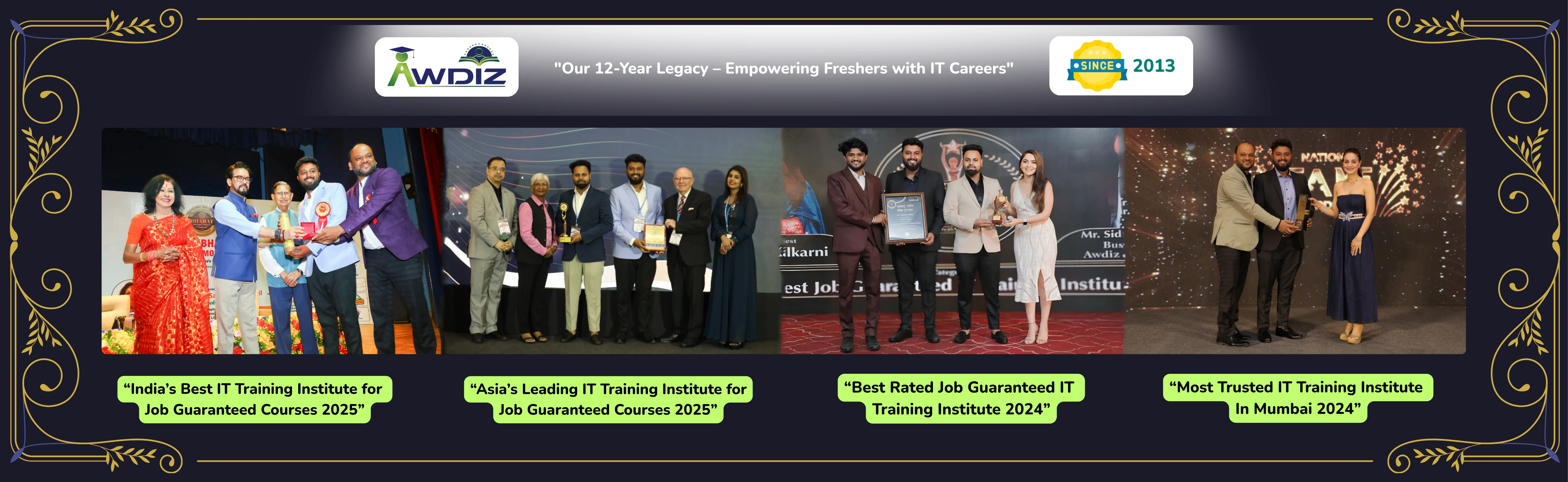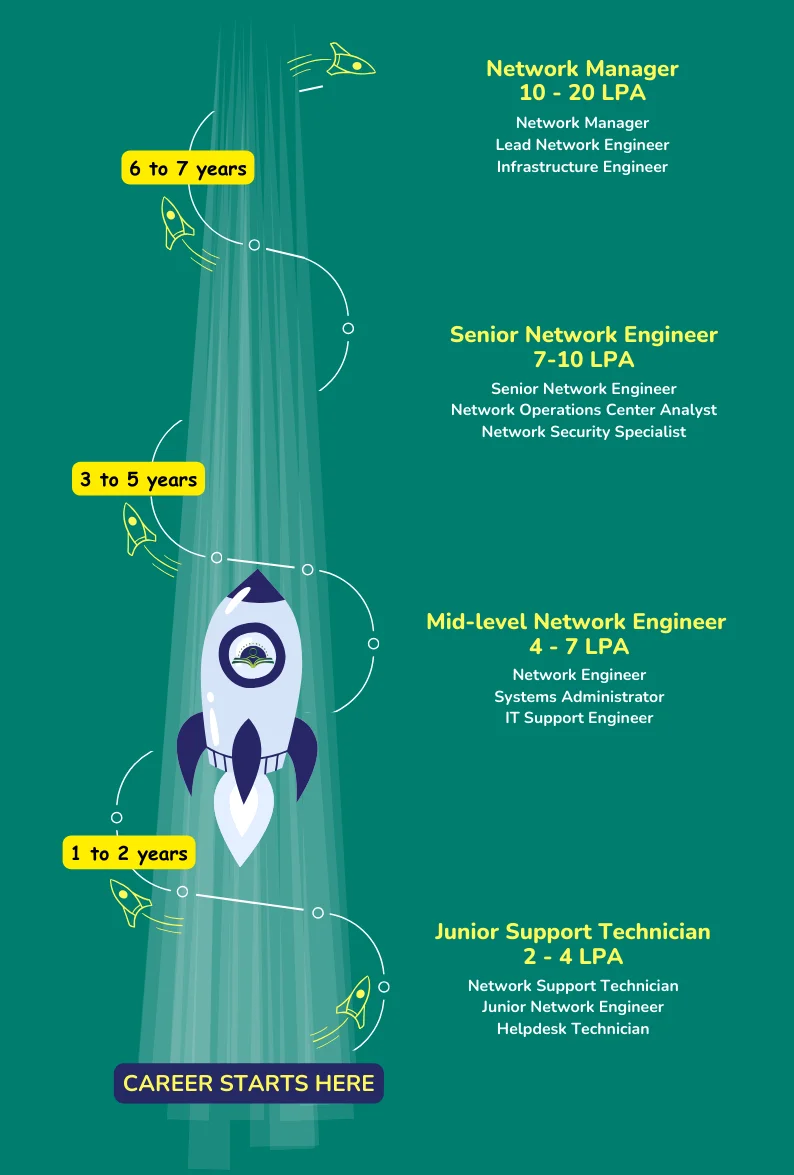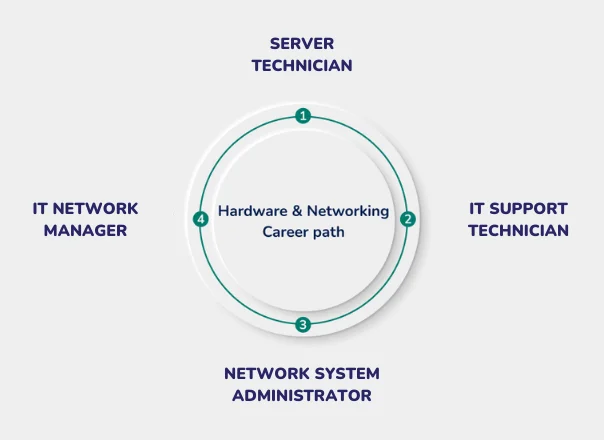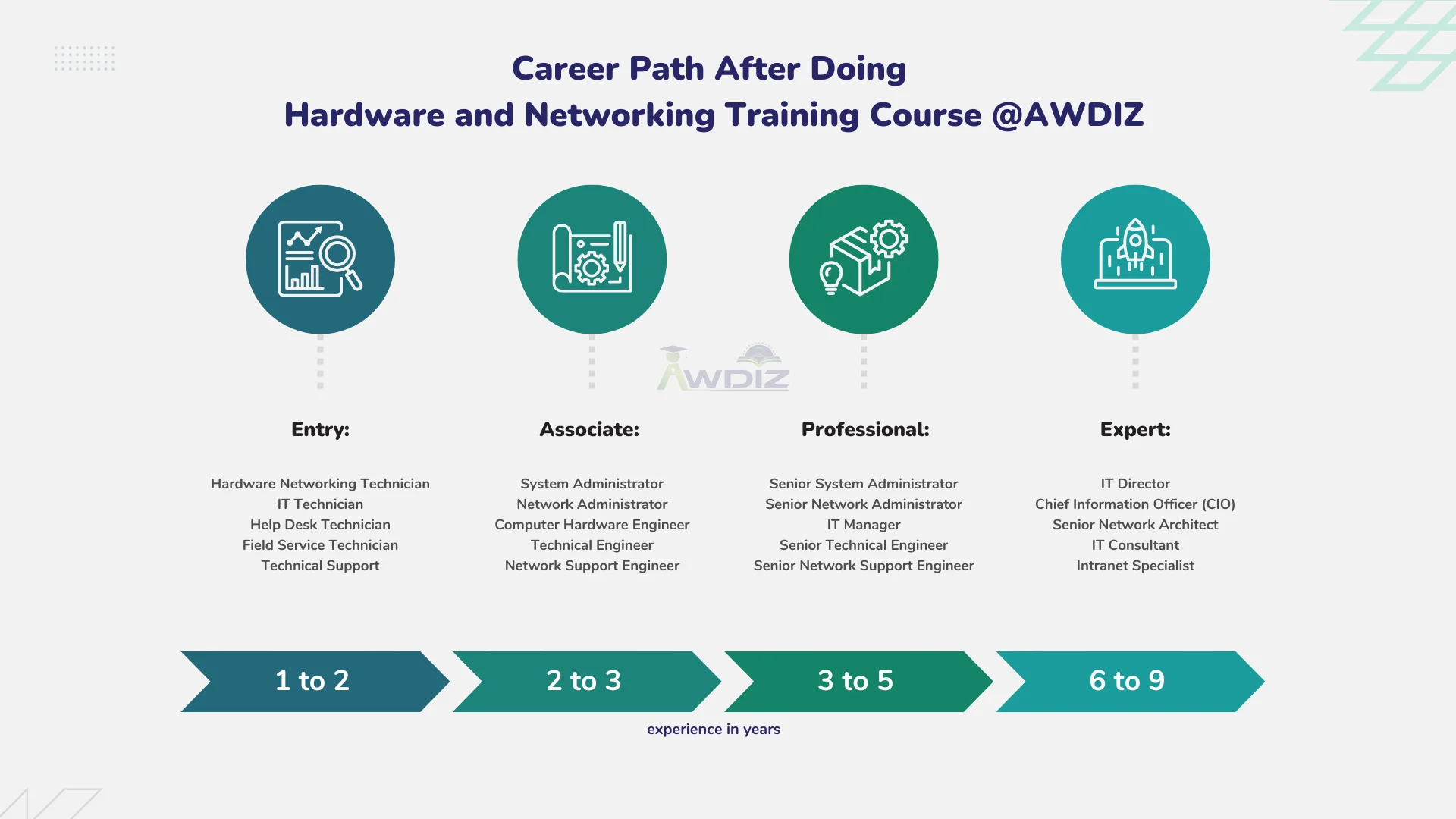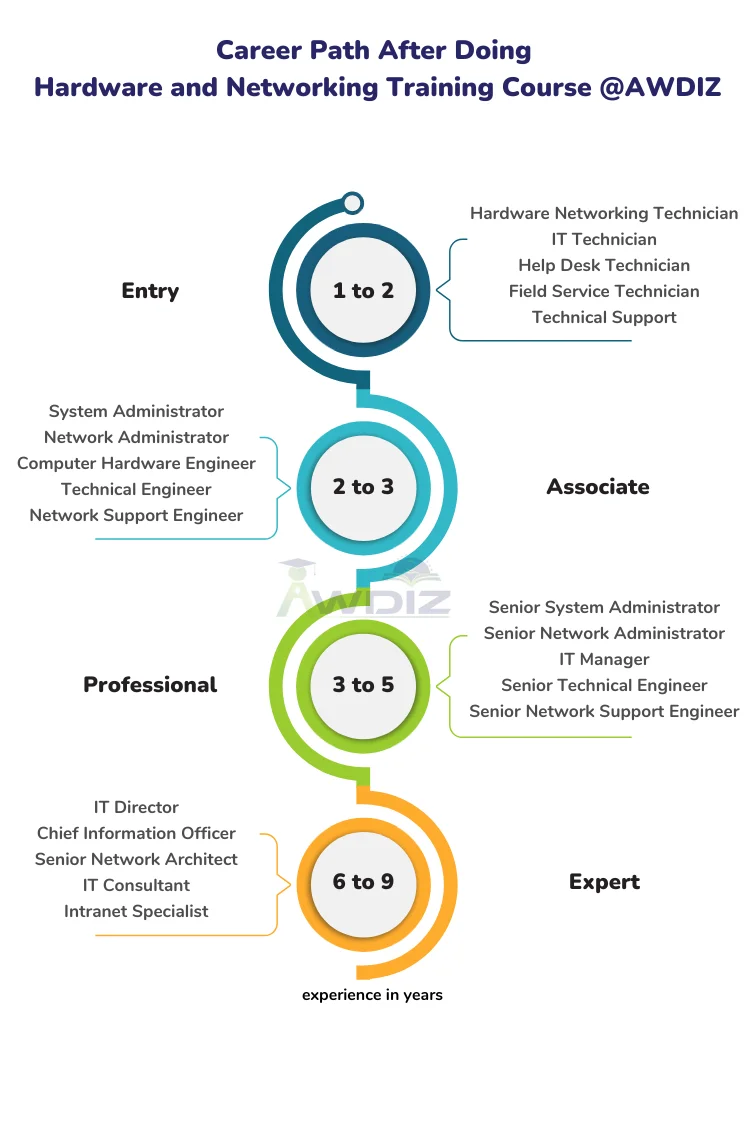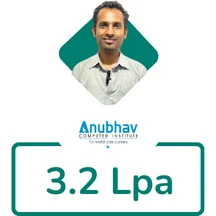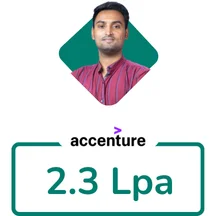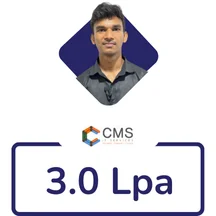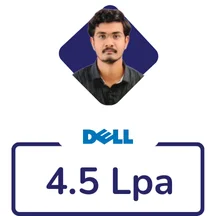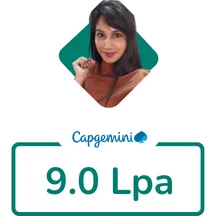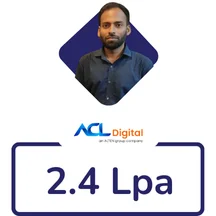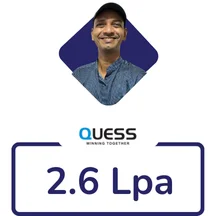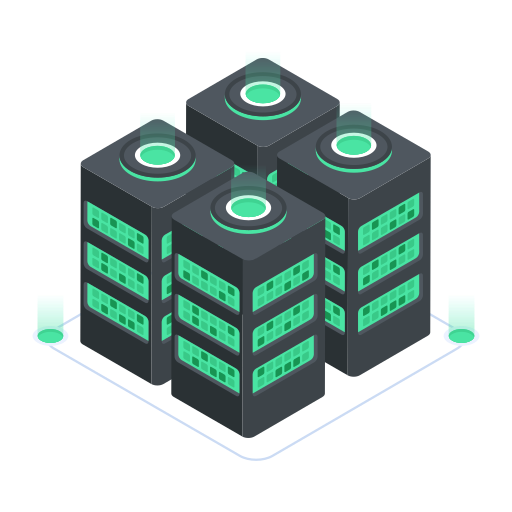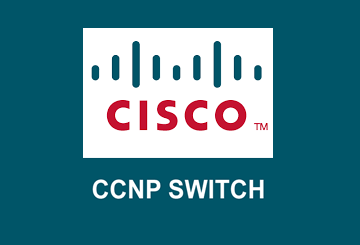Topic 1: Computer Fundamentals & Basics of Power System in a Computer. Computer Fundamentals History and Generations of Computer (Gen 1 to 5). Architecture of the Computer. Description of Different parts of a computer. Idea about System Software and Application Software. Operating system concept (Basic knowledge).
Practicals: Identification of different Components of a computer and demonstration and uses of them. Different Tools / equipment used for assembling/ disassembling a PC.
Topic 2: Introduction to SMPS SMPS Features, Functions. Types of SMPS Power distribution in SMPS Connecting, Maintenance and Troubleshooting
Practicals: A running SMPS demonstration Installation of a SMPS on a cabinet Isolated Power testing by sorting.